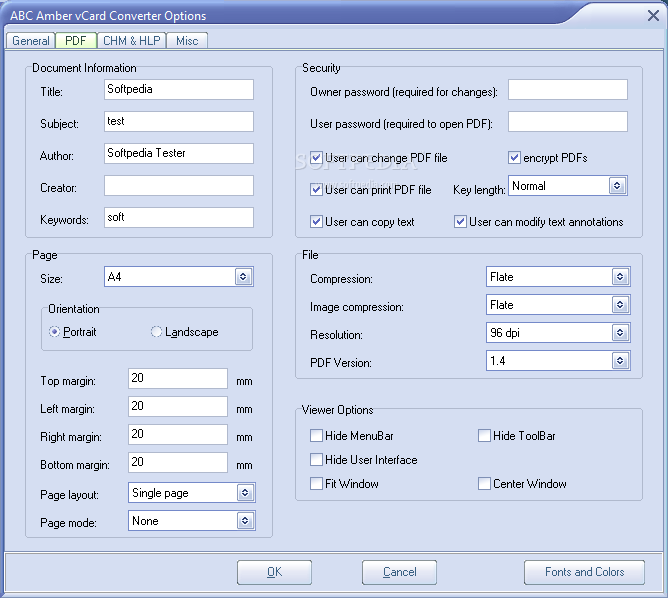Useful tool that converts your VCF files to many document formats (PDF,Word,Txt)
The ABC Amber vCard Converter application was designed to be a useful tool that will convert contacts from your VCF (vCard) files to many document formats (PDF, MS Word, HTML, RTF, TXT and others).
All you have to do is select the contacts to convert, choose the desired document format and click a button to save the contact(s) in the new format. You can choose to convert and export single contacts, or multiple, combining them all into a single file.
NOTE: The program lets you convert vCard files to IPD (BlackBerry) and MS Outlook directly.

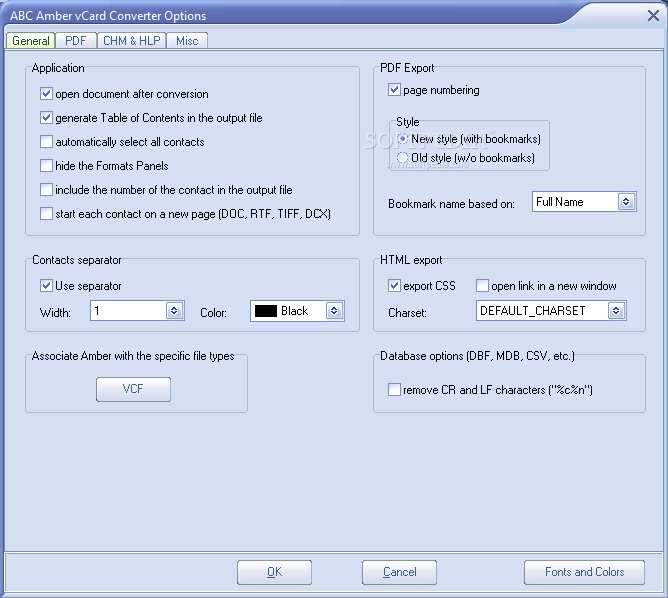
Here are some key features of "ABC Amber vCard Converter":
· reads VCF (vCard) files;
· exports selected contacts to a single file of any document format: PDF format (Adobe Acrobat doesn't need to be installed), RTF format (also doesn't require MS Word to be installed), hypertext HTML format, text format, MS DOC format, popular CHM format, old good HLP format, email EML format, and many more (including BlackBerry's IPD);
· generates contents with bookmarks and hyperlinks in the output file;
· command line support;
· easy to use and easy to set up;
· supports column sorting in ascending and descending order;
· supports multiple PDF export options (document information, 40/128 bits PDF encryption, advanced PDF security options, page size, page orientation and page margins, resolution mode, compression mode, viewer options);
· supports multiple CHM and HLP export options;
· displays selected contact, saves it to disk and prints it to printer;
· multiple language support;
· exports contacts to TIFF and DCX (multipage);
Requirements:
· 8 MB RAM
Pernahkan anda mengalami kesulitan untuk memindahkan data phone book anda? Bagi yang menggunakan nokia biasanya file phonebook disimpan dalam format VCF. Kebanyakan smartphone seperti blakcberry dan android menggunakan format CSV untuk import/export phonebook. Tentunya hal ini akan membuat anda kesulitan untuk memindahkan kontak telepon ke blackberry atau android bila anda baru saja berganti smartphone dari nokia. Ini salah satu solusi bagaimana cara memindahkan Contact Nokia ke contact Blackberry anda....
All you have to do is select the contacts to convert, choose the desired document format and click a button to save the contact(s) in the new format. You can choose to convert and export single contacts, or multiple, combining them all into a single file.
NOTE: The program lets you convert vCard files to IPD (BlackBerry) and MS Outlook directly.
"The main window of ABC Amber vCard Converter, where you will be able to add the VCF files that you want to convert"

"General tab of Options window where you will eb able to adjust and modify the general settings."
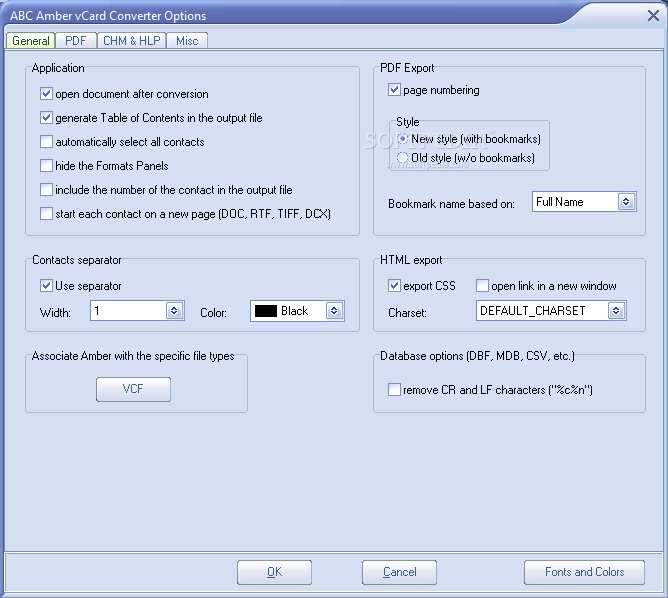
"PDF tab of Options window where you will eb able to adjust and modify the document settings."
Here are some key features of "ABC Amber vCard Converter":
· reads VCF (vCard) files;
· exports selected contacts to a single file of any document format: PDF format (Adobe Acrobat doesn't need to be installed), RTF format (also doesn't require MS Word to be installed), hypertext HTML format, text format, MS DOC format, popular CHM format, old good HLP format, email EML format, and many more (including BlackBerry's IPD);
· generates contents with bookmarks and hyperlinks in the output file;
· command line support;
· easy to use and easy to set up;
· supports column sorting in ascending and descending order;
· supports multiple PDF export options (document information, 40/128 bits PDF encryption, advanced PDF security options, page size, page orientation and page margins, resolution mode, compression mode, viewer options);
· supports multiple CHM and HLP export options;
· displays selected contact, saves it to disk and prints it to printer;
· multiple language support;
· exports contacts to TIFF and DCX (multipage);
Requirements:
· 8 MB RAM
Pernahkan anda mengalami kesulitan untuk memindahkan data phone book anda? Bagi yang menggunakan nokia biasanya file phonebook disimpan dalam format VCF. Kebanyakan smartphone seperti blakcberry dan android menggunakan format CSV untuk import/export phonebook. Tentunya hal ini akan membuat anda kesulitan untuk memindahkan kontak telepon ke blackberry atau android bila anda baru saja berganti smartphone dari nokia. Ini salah satu solusi bagaimana cara memindahkan Contact Nokia ke contact Blackberry anda....
Bila anda pengguna ponsel Nokia dan berencana mengganti ponsel ke BlackBerry, salah satu cara memindahkan contact phonebook dari Nokia ke BlackBerry bisa menggunakan tool ABC Amber vCard Converter.
Berikut langkah-langkahnya :
- Instal aplikasi ABC Amber vCard Converter di PC/ NB, aplikasi dapat di download di sini.
- Copy contact phonebook di ponsel Nokia ke Memory Card dengan cara : Masuk ke Contact klik pilihan/menu kemudian klik tandai semua atau mark all. Klik membuat cadangan, pilih Memory Card.
- Sambungkan Nokia ke PC melalui kabel data dan buka Memory Card kemudian cari folder "Other", di folder tersebut terdapat sub folder contact yang berisi file contact phonebook dengan extension .vcf.
- Buka aplikasi ABC Amber vCard Converter, pilih open folder dan arahkan ke folder other » Contact Memory Card (folder contact di Memory Card Nokia dapat di pindah ke folder lain sesuai keinginan).
- Klik logo BlackBerry di aplikasi ABC Amber vCard Converter untuk mengexport file .vcf ke format .ipd dan simpan di folder yang mudah di ingat dan mudah di cari.
- Sambungkan ponsel BlackBerry ke PC melalui kabel data kemudian buka Desktop Manager dan pilih Restore.
- Saat muncul tab pilihan Restore, cari folder tempat penyimpanan file .ipd hasil export dari konversi .vcf
- Klik restore.
- Selesai dan contact phonebook Nokia sekarang sudah ada di ponsel BlackBerry anda.